Hello Friends,
If you are new in working with XML in AS400 or just starting to do some
XML parsing, this article will be useful to you.
XML-INTO is the op-code used to parse the XML document and retrieve the
values directly into the variables in RPGLE.
Previously I saw many examples using DOM parser but it is complex for
any beginners. But IBM introduced XML-INTO op-code and made the XML parsing
much easier. Let us directly jump into syntax and examples.
Syntax:
xml-into <VariableName> %xml(<filename> : options)
There are couple of options which are considered while parsing the xml. We
will see one by one.
Mostly the <variablename> will be a data structure which matches
with the xml structure.
Simple XML:
RPGLE:
Output:
Options in xml-into:
Case=any
In general XML tag names should match with RPG variables with case sensitive.
But using case=any option we can eliminate it.
Doc=file
This tells the op-code that xml data source is coming from a file
document. In this case, the first parameter of %XML function will be file name.
Allowmissing=yes
Sometimes if we are having missing fields in XML document
Allowextra=yes
Sometimes if we get extra tag in the XML (not defined in DS)
In other words, if u expect all the DS fields are mandatory in your XML
you can give allowmissing=no and handle the exception and allowextra=no will
not accept any extra tag to come in your xml.
In most cases, we use both as ‘yes’ and handle the exception in program.
Path=”string”
Using path option you can directly read any particular tag value. We will
see it deeper in coming examples.
A complex XML:
Let us look at below example which has nested tags, attribute value and also
repeating a particular tag number of times.
Here we need to know how to define a nested data structure and how to
find number of times a tag being repeated. Fortunately, xml-into offers an easy
way to do that.
And trust me we can just parse all the values with single statement J
How to form nested Data Structure:
If you look closely, we have split the group of tags into separate DS and
nested into main Customer DS using LikeDS keyword. The reason for CtInfo_T
& Item_T is declared as Template but Order_T & OrdDet_T are declared as
Qualified because, if we are going to have any nested DS then the parent DS
should be declared as Qualified.
Take a note on DepartmentNumber. This exceeds normal variable length of
15 char while defining in RPGLE. So if we have variable length more than 15 char
then we have to write the full name followed by three dots. Thus system will
look for its declaration in next line. (in our case 2S 0)
Count_Item:
Do notice this variable Count_Item is an extra field apart from XML
fields. When we need to parse multiple occurrence tags (in our case
<item> tag) then we have to define a variable next to repeated tag so
that system will automatically give us the number of repetition in this variable.
RPGLE code:
Please note on the countprefix option. We are saying the system to
return the count of repetition under the variable has prefix “count_”
i.e. for item tag the count variable should be “count_item”
if we change “countprefix=cnt_” then in our DS, the variable should be “cnt_item”
here we go, we got all the values, and also the count_item has number of
repetition as “3”.
With this in hand, we can very well do our program logic and proceed further.
One last example using path option:
Using path we can directly read any segment of xml. For example, I want
to retrieve OrderNumber alone from the XML. Then,
Do note that if we are fetching value of a single tag directly then
variable name to receive the value may not need to be the same xml tag name. (Here
OrdNum is used).
Hope this post gives you enough idea to get start with xml-into method
of parsing. It is really very useful as you can see it requires very minimal amount
of coding. I will come with another topic soon. Until then…
Have fun..!!! Happy coding…!!!
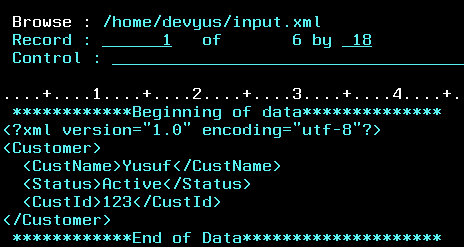




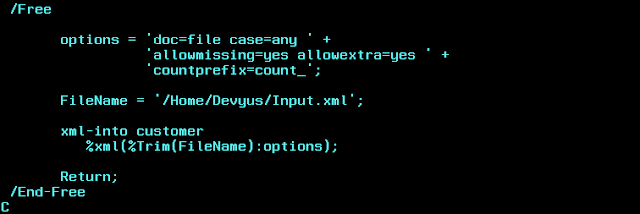


This comment has been removed by the author.
ReplyDeleteThis comment has been removed by the author.
ReplyDeleteThe input is in XML..
ReplyDeleteThis comment has been removed by the author.
ReplyDelete
ReplyDeletedfilename s 50
doptions s 150
*
dcustomer ds qualified
dname likeds(full_name)
did 1s 0
dcount_custom 5i 0
*
dfull_name ds qualified dim(2)
dfirst 10
dlast 10
c
/free
options = 'case=any doc=file ' +
'allowmissing=yes allowextra=yes ' +
'countprefix=count_';
Filename = '/qibm/two.xml';
xml-into Customer
%xml(%trim(Filename):Options);
// dsply customer;
*inlr = *on;
/end-free
output as
EVAL customer
CUSTOMER.NAME.FIRST(1) = ' '
CUSTOMER.NAME.LAST(1) = ' '
CUSTOMER.ID(1) = .
CUSTOMER.COUNT_CUSTOM(1) = 16448
CUSTOMER.NAME.FIRST(2) = ' '
CUSTOMER.NAME.LAST(2) = ' '
CUSTOMER.ID(2) = .
CUSTOMER.COUNT_CUSTOM(2) = 16448
Am unable to get the desired output where I have 2 customers with 2 id
as
Gnani
s
1
Rach
s
2
Hi... Can you show the input xml...
ReplyDeleteHi Mohammed,
ReplyDeleteI tried to use youe example and I have this problem.
My XML file has a tag beginning with
IT
03032810164
CAPGEMINI BS SPA
RF01
VIA ENRICO MATTEI , 1
30020
MARCON
VE
IT
VE
210000
1000000.00
SU
LN
Thanks
Bye
Excuse me but browser converted the statement... Sorry
ReplyDelete?xml version="1.0" encoding="UTF-8"?>
ReplyDeletep:FatturaElettronica versione="1.1"
xmlns:ds="http://www.w3.org/2000/09/xmldsig#"
xmlns:p="http://www.fatturapa.gov.it/sdi/fatturapa/v1.1"
xmlns:xsi="http://www.w3.org/2001/XMLSchema-instance"
How can i ignore the statement beginning with p:FatturaElettronica ?
Thanks
Buongiorno Filippo, ho trovato un tuo vecchio post dove chiedevi spiegazioni per convertire l'xml della fattura elettronica con la tecnica xml-into.
DeleteCi sei riuscito ? Se si, volevo chiederti se potevi mandarmi un esempio di come hai fatto perchè io ci sto provando ma non ci riesco.
Grazie per l'aiuto che potrai darmi.
Luca
Hi yusuf, thanks for this very useful post. I want to save the parsed data into a member of a pf. we can allocate MBR , ovrdbf and call this rpg where we need to assign the ds fields to file fields and write. Do you have any other ideas .. Thanks
ReplyDeletehi
ReplyDeletetried your example as it is but getting this error:-
ReplyDeleteMessage . . . . : Preparation for XML parsing failed with message CPE3025.
Cause . . . . . : An RPG procedure attempted to perform an XML parsing
operation. Either the document could not be opened, or CCSID translation
could not be done. The actual document is '/HOME/i0rs01hu/input3,xml'; *N
indicates that the XML document was not an external file.
Recovery . . . : Check the job log for a complete description of message
CPE3025, and contact the person responsible for program maintenance.
this nice article. please also how to pick the value EA from below example
ReplyDelete1.0